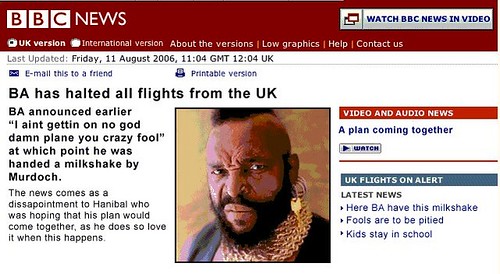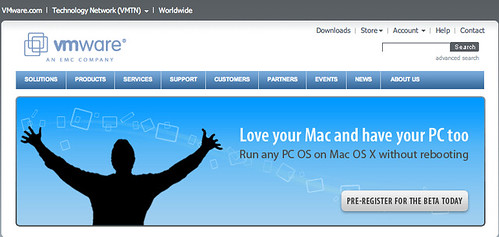Tuesday, August 29, 2006
I like to use Firefox as my browser on almost every OS except OS X (where I use Safari/Camino/Firefox). I also steer clear of IE as much as possible as it's less secure, too tied into the O/S and I hate the way it breeds non-compliance on the web (but that's a rant for another day).
Anyway, there's a problem with security even if you use Firefox, which is that of client-side scripting. Listen to Steve Gibson peoples; this is dangerous, especially if you're unfortunate enough to use Windows (which I still have to do at work sometimes).
IE does have a redeeming feature here, in that it supports security zones. You can use these to set the default security level of all sites such that they can't run client-side scripts, and then explicitly allow the sites you trust. This is a nice feature (but not anywhere near nice enough to lure me back to IE, even if it does have tabbed browsing in v7).
Anyway, there is now a Firefox plug-in that prevents client-side scripts running unless you explicitly allow a site to do so, and it's called noscript. I am now running this on my Winblows XP laptop and it seems to work great. I've yet to try it on other O/S's, but I probably will do so soon.......
Update: I've installed this on both OS X and Linux now, and it works fine on those platforms too. I'm not quite sure why I'd want to do the javascript blocking on OS X or Linux at this point, as neither of them are anywhere near as exposed as Windows is in terms of security risks, but as a general principle, more secure is better....... ;)